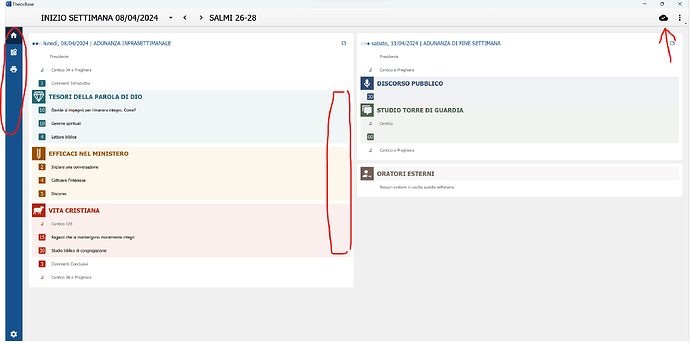21/01/2024
After filling out the weeks of March and April I saved (dropbox synchronization) but something didn’t go as planned. my dropbox got corrupted and in addition to not saving my work, it no longer gives me the ability to make any changes. Furthermore, the icons on the left have disappeared. I tried to disconnect and reconnect with dropbox and uninstal and reinstal theocbase but the problem persists
TB 24.01.1
OS: Win11
Hi.
- do you have same version on all clients?
- have you try to reset cloud datas ?
(of course this doesn’t explain why the icons are disappearing)
Hi @Max
The icons missing could be that the “access_control” file have lost connection or deleted you. Seems like you only have “read-rights”
My best advice it to try the following (like 95% of IT advise ![]() )
)
- Make sure that you or another user have a backup of the current Theocbase files in dropbox (local computer, USB etc).
- Delete Theocbase on your computer
- Make sure that your Dropbox works and are synced (otherwise also re-install Dropbox)
- Check the folder Apps/Theocbase (or other folder is you use different location)
- Look for files in Dropbox (see screendump)
- Instal the newest version of Theocbase
- Connect to Dropbox
Hope it’s helps
General disclaimer: Remember that changes to your computer are made at your own risk and you must always think carefully when following instructions or guides on the web.
I am a volunteer using some time with the TheoBase team and trying do give support to the best of my ability