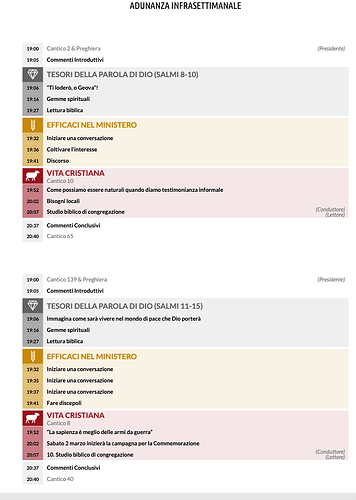Hi.
About:
TheocBase version: last
What is really the version?last is not relevent!
The latest version is 2024.0.1. Sorry… I thought it was understood that that was the version
1 Like
MarcoP
January 5, 2024, 1:16pm
4
Hello. I have the same problem. I also use the Italian version.
OK. please, test to use the MW-Schedule_3 template; it’s actually the default.
Switch to MW-S_3: Do you have always this problem?
On Template 3 it displays fine.
OK, Good; It’s seems both MW-Schedule_1 and _2 need to be update.
Let’s me time to understand where
1 Like
akp
January 5, 2024, 5:59pm
8
The problem also persists with the MW-Handout template, which is popular for showing 4 weeks on one page. Many sections are white text on white background. I think especially the connection to MWB_Color is broken
1 Like
I have the same Problem, the Handout is only with white text.
OK, @all , can you try this tips:
Thanks
system
January 10, 2024, 4:12pm
11
This topic was automatically closed 60 minutes after the last reply. New replies are no longer allowed.