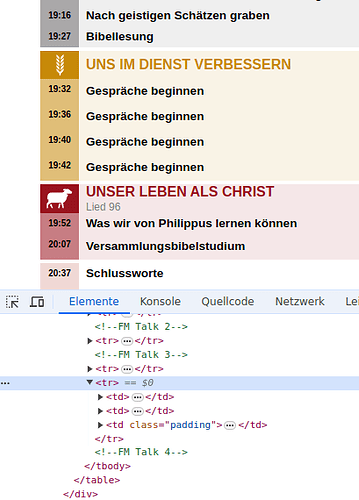It happened that a talk was missing in the print out of the schedule. Here is a workaround to get your printout complete in this case. It might seem a little nerdy to you, but I think you will make it with this step-by-step guideline.
-
Save the schedule from TB as HTML file (not PDF)
-
open the HTML file with Firefox / Chrome or whatever browser you use
-
right mouse click on the talk where the next talk is missing
-
choose “inspect” or something similar in the menu (or press q key)
-
right mouse on the
<tr>element in the html tree as you can see in this screenshot
-
choose “clone node” or something similar in the menu, a new line will be immediately shown in the schedule
-
find the text in the cloned line you want to replace with the missing line data by browsing in the html tree or by click on this (or similar) icon
 and then clicking on the text in the schedule.
and then clicking on the text in the schedule. -
by double click on the text in the html tree you can easily edit it.
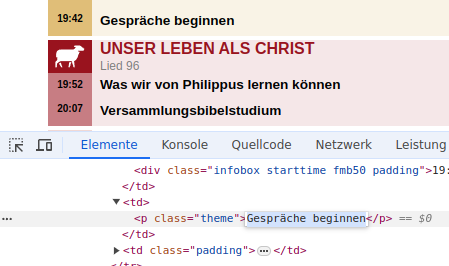
-
when all fields are adjusted use the browser print function to print the schedule as PDF file
Tipp: also save the HTML file out of the browser, so you wont have to do the same steps again later, if you want to edit something else.
In this way you can alway edit the schedule if something goes wrong with the export from TheocBase. ![]()